Within the ever-evolving DIY crafting world, vinyl cutting is a tool that is both artistic and offers endless opportunities. Whatever you want to create for personal gifts, intricate decals, or stunning wall art, mastering how to vinyl cut will elevate your projects to a higher level. But the good news is you don’t need to break the bank buying expensive software to get started.
Many free software packages enable artists of all levels to get involved with this art form. Here in this tutorial, we will discuss some of the top free cutting vinyl software, offer suggestions on how to 3D Print with Blender, and inspire your imagination to create like a pro.
Liberating Creativity with Vinyl Cutting
Imagine this: you picture a one-of-a-kind creation—a customized sticker to adorn your laptop or an intricate sign for your home. You want to bring this vision to life, but the prospect of confusing programs or pricey software is overwhelming. Fear not! This tutorial will navigate you through the ocean of free vinyl cutting software out there, making it simple for all—beginners and seasoned crafters alike.
As you move into the world of vinyl cutting, you’ll discover the added dimension of being able to utilize software like Blender to add 3D elements to your designs, potentially. In this article, we will not only be covering basic vinyl cutting but also how to 3D Print in Blender, introducing a new level of dimension to your designs.
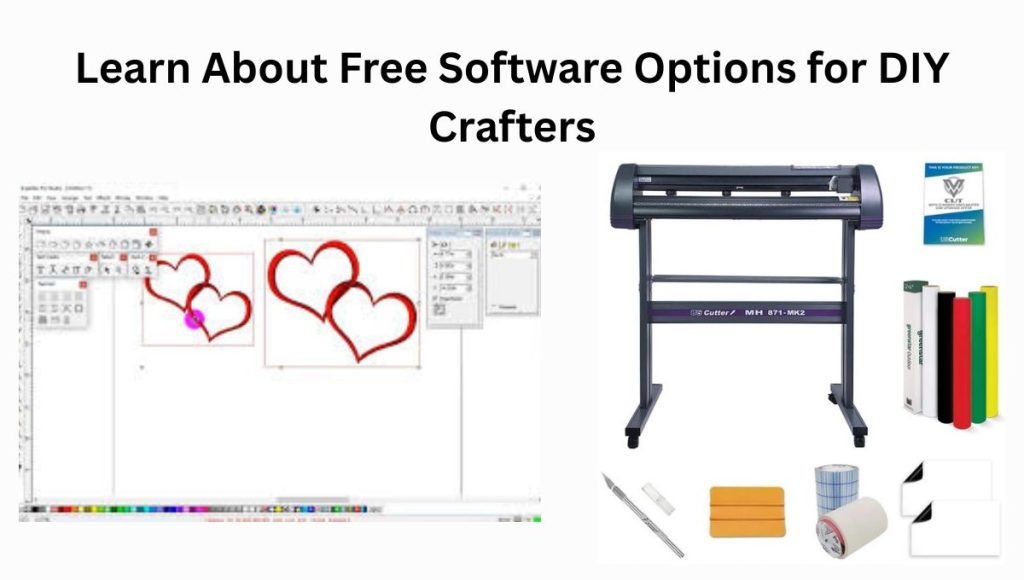
Why Use Vinyl Cutting?
Cutting vinyl has various advantages that invite DIY craft enthusiasts:
- Versatility: From decals and stickers to intricate designs for home decor, the applications are endless.
- Ease of access: With free software available, this art is within reach than ever before.
- Customization: Design your signature designs, or watch your ideas come alive.
- Cost-effective: Utilizing free software can significantly reduce the costs associated with crafting.

Comparison of Free Software Options for Vinyl Cutting
It is possible to get confused in the sea of available software. Below are detailed descriptions of some of the top free vinyl cutting software, with their principal features, ease of use, and particular uses to help you make the best decision for your purposes.
1. Inkscape
Overview
Inkscape is a vector graphics editor used extensively by the crafting community, free of cost. It supports scalable vector graphics (SVG), which is vital for cutting precisely.
Key Features
- Drawing Tools: Inkscape provides various shape, text, and path tools, which give creative liberty.
- Format Compatibility: It supports several formats, like SVG, PNG, and PDF, making handling files convenient.
- Extensions: You can extend its functionality with a host of extensions designed for vinyl cutting tasks.
User Experience
It is generally popular among users due to its active community, which provides ample tutorials and guides. One content creator explained how Inkscape helped them design intricate floral patterns for a home decor project, noting the lively online community that guided them through the process.
2. Cricut Design Space
Overview
Cricut Design Space is tailored for Cricut machines, offering a user-friendly interface that simplifies the design process.
Key Features
- Extensive Library: Includes thousands of pre-made designs, shapes, and fonts, making it easy to start crafting quickly.
- Drag-and-Drop Functionality: Seamlessly arrange your designs for effortless user interaction.
- Machine Compatibility: Directly integrates with Cricut machines for a smoother crafting experience.
User Experience
An avid user described their experience of creating a custom sign for their daughter’s birthday party. They explained how easily they could turn their idea into a reality with the capabilities of Cricut Design Space, as well as its ease of use.
3. Silhouette Studio
Overview
Silhouette Studio has a free basic version that integrates well with Silhouette cutting machines.
Key Features
- Design Elements: Create detailed designs, like sketches and patterns, with it without any additional software.
- Format Flexibility: Is easily able to import and export multiple file formats (SVG, DXF).
- Built-In Features: Offers superior built-in features on the free model, making it a quality piece of software for serious crafters.
User Experience
A customer recalled using Silhouette Studio to design personal decals for their own small business’s brand. They credited the easy-to-use software and tutorial access as prime reasons for their craft success.
4. Vectr
Overview
Vectr is a free, cloud-based vector graphics editor that is collaborative and easy to use.
Key Features
- Real-Time Collaboration: Ideal for teamwork on team projects since many users can work on designs at the same time.
- Cross-Platform: Web application and desktop app with flexible access.
- Intuitive Interface: Offers easy navigation, which makes it an excellent choice for beginners who may be overwhelmed by other, more complicated programs.
User Experience
Hobbyists have also praised Vectr for its collaborative aspects. A user shared how his crafting club used Vectr to brainstorm and design event stickers in real-time, showing how the software enhances collaboration and imagination. The user highlighted that this feature transformed his creative process with immediate feedback and brainstorming collaboratively.
5. LibreCAD
Overview
LibreCAD is an open-source 2D CAD that has been modified for use in vinyl cutting operations, providing excellent solutions to crafting enthusiasts who need accuracy and precision.
Major Features
- Precision Tools: Includes practical measurement tools that enable precision design, ideal for high-quality vinyl cuts.
- Simple Navigation: Easy-to-use interface that supports users of all skill levels.
- Multiple Formats: Enables compatibility with several file formats compatible with cutting machines, making it perfect for various workflows.
User Experience
One artist also shared their experience with LibreCAD, explaining how they designed intricate geometric patterns for interior decoration. They expressed satisfaction with the precision of the software and the support from the community in helping them with their work.
Transitioning from Design to Cut: Best Practices
Once you’ve selected your software and completed your design, the next critical step is transitioning from the digital realm to physical vinyl cuts. Here’s a streamlined process to ensure smooth operation and high-quality results.
1. Save Your Design in the Correct Format
Always save your completed design in a format your cutting machine accepts, such as SVG or DXF. Double-check the export settings to match your machine’s requirements.
2. Prepare Your Cutting Machine
Before you start, make sure your cutting machine is prepared. Install the proper blade, choose your vinyl, and perform any calibration that might be necessary.
3. Load Vinyl
Load the vinyl into the machine with care, ensuring it’s in the proper orientation based on your machine guide. This will provide precise cuts.
4. Import and Customize
Import your design file into the affiliated cutting software. Before executing the cut, consider running a test cut on scrap material to ensure proper alignment and settings.
5. Weeding Your Design
After cutting, the next step is weeding out the excess vinyl. This step is vital to ensure that only your desired design remains intact.
6. Application
Lastly, transfer your vinyl design onto the surface upon which you want it to be placed using transfer tape, where required. Avoid bubbles by smoothing and applying gently.
Exploring 3D Printing with Blender
In addition to traditional vinyl cutting, there are also exciting possibilities in 3D printing for makers who do things themselves.

Blender is a powerful open-source tool through which you can create and design 3D models and prints for a variety of applications. Let us see how you can integrate 3D into your vinyl work by learning to 3D Print using Blender.
Overview: 3D Printing with Blender
Blender offers state-of-the-art modeling, sculpting, rigging, and animation capabilities, so it is a complete application for both amateur and professional artists. Mastering Blender may take some time, but the time taken is a treasure chest full of creative opportunities.
1. Modeling Your Design
Begin by employing Blender’s various tools for designing your 3D model. Combine shapes, modify vertices, and adjust curves to achieve the optimal look for your project.
2. Exporting to 3D Print
Once you have completed the Printr design, export your File as a 3D print, typically in an STL (Stereolithography) format. You can do this by selecting File> Export > STL.
3. Slicing Your Model
After exportation, use your STL file and import it into your 3D printer-compatible slicing software. This will translate your model into G-code, which is a language that your printer can read.
4. Printing Your Design
Insert the matching filament into your printer. Set the settings according to your model’s needs and regional tastes. Start printing while monitoring the initial layers; they are critical to a successful print.
5. Finishing Touches
Once printed, you can sand, paint, or add finishes to your model to achieve a professional finish. You can also combine these 3D elements with vinyl designs to create influential mixed-media art.
Key Insights on Combining 2D Vinyl Cutting and 3D Printing
The union of vinyl cutting and 3D printing is an innovation frontier for artists, giving rise to new and outstanding designs. These are key insights to remember:
Experiment and Mix
Do not be hesitant to experiment with merging elements of vinyl cutting and 3D printing. Design cohesive projects that serve both worlds for cutting-edge projects that are beyond reach.
Software Knowledge
Familiarizing yourself with both vinyl cutting and 3D modeling software can dramatically improve your overall design capabilities. Mastering Inkscape or Silhouette Studio for 2D designs, alongside Blender for 3D projects, will provide the skills necessary to create complex and visually striking pieces.
Consider Compatibility
When combining 2D and 3D models, ensure that your components are complementary in size. For instance, if you are designing a vinyl sticker to accompany a 3D printed object, ensure that the color, size, and placement of the two parts are complementary to each other. Planning this way will yield results that appear professional.
Engage with the Community
Participating in the development of forums, social media groups, and community maker spaces can give you valuable feedback. Learning from others and receiving feedback from other creators can introduce you to new approaches and ideas that enhance your projects.
Use Online Resources
Take advantage of tutorials, webinars, and blogs dedicated to the synergies between vinyl cutting and 3D printing. The majority of creators share their techniques and troubleshooting tips, which can help you save time and avoid typical pitfalls.
FAQs
What is the best free software for beginners in vinyl cutting?
Inkscape is a favorite among new users due to its user-friendly interface and rich set of features. It provides excellent tutorials and web-based community support, so it’s easy to jump into vinyl cutting.
Can I use vinyl cutting software for 3D printing?
While vinyl cutting software is specific to 2D designs, you can utilize Blender for 3D modeling and then apply the designs created in vinyl cutting software for layering purposes as decoration on your 3D printed products.
Are there any special considerations when preparing designs for cutting?
Yes, ensure your design is in the correct format compatible with your vinyl cutter (e.g., SVG or DXF), and take note of blade width and material thickness when setting up your design settings.
How do I choose the right type of vinyl for my projects?
Consider the use of your project and the surface on which it will be supported. Permanent adhesive vinyl for outdoor use, and removable vinyl for indoor use, to avoid harming surfaces.
Is there a learning curve in using Blender for 3D printing?
Yes, Blender is more difficult to learn compared to less complex software. But there are numerous tutorials out there that can make learning easier, and you can become an expert in the long term.
How do I assemble my vinyl cuts with my 3D printed parts?
By designing 3D printed objects with openings or mounts for vinyl cuts, you can integrate both media successfully. This creates a stacked look and enormous visual versatility in your work.
Empowering Your Creative Journey
Vinyl cutting is a process that is free to creativity and originality, with ample opportunity for anyone to express their artistic skill. With free software programs and the capability to 3D Print in Blender, anyone can participate in a revolutionary DIY crafting process.
The opportunities are nearly limitless, from making custom vinyl decals to creating one-of-a-kind mixed-media paintings that are memorable. As you discover these tools and tinker with what you create, keep in mind that every project helps you grow as an artist.

Leave a Reply
You must be logged in to post a comment.