Find the Best Vinyl Cutting Machines: A Comprehensive Guide to Choosing
Best Vinyl cutting machines are essential devices that precisely cut designs from vinyl sheets, enabling the creation of custom decals, stickers, apparel, and more.
These computer-controlled machines operate similarly to printers, using a blade to follow vector paths in digital designs.
According to industry sources, they enhance creativity and efficiency in crafting projects by allowing users to work with various materials like cardstock and fabric.
The versatility of vinyl cutters makes them invaluable for both hobbyists and professionals, as they can produce intricate designs with ease.
By investing in the best vinyl cutting machine for crafts, you can unlock endless possibilities for personalized creations and elevate your crafting experience.

Understanding Your Crafting Needs
Assessing Project Types
When selecting the best vinyl cutting machine, it’s essential to assess the types of projects you plan to undertake. Are you primarily focused on paper crafts, such as scrapbooking or card making?
Or do you intend to create fabric designs for custom apparel? Perhaps you want to explore mixed media projects that combine various materials.
Identifying your primary project types will help you choose a machine that best suits your crafting style and requirements, ensuring you have the right tools for your creative endeavors.
Determining Material Compatibility
Another crucial factor in choosing the best vinyl cutting machine is determining its material compatibility. Different machines can handle various materials, including vinyl, cardstock, fabric, and even specialty materials like leather or foam.
Ensure the machine you select can accommodate the specific materials you plan to use in your projects.
This compatibility will allow you to expand your creative possibilities and make the most out of your vinyl cutting machine, enabling you to tackle a wide range of crafting tasks with confidence.
Top best Vinyl Cutting Machines for Crafts
Cricut Maker 3 Vinyl Cutting Machine
The Cricut Maker 3 offers exceptional versatility with the ability to cut over 300 materials, including vinyl, fabric, and leather, making it ideal for various crafting projects.
Silhouette Cameo 4 Vinyl Cutting Machine
Known for its precision and dual carriage system, the Silhouette Cameo 4 can handle a wide range of materials and is compatible with various design software, perfect for detailed projects.
Brother ScanNCut DX Vinyl Cutting Machine
Featuring built-in scanning capabilities, the Brother ScanNCut DX allows users to scan custom designs directly into the machine, making it a great choice for personalized projects.
Siser Juliet Vinyl Cutting Machine
The siser Juliet is designed for both beginners and professionals, offering high definition cutting and ease of use, making it perfect for intricate vinyl designs.
These machines cater to different crafting needs and skill levels, ensuring that you can find the right one to enhance your creative projects.
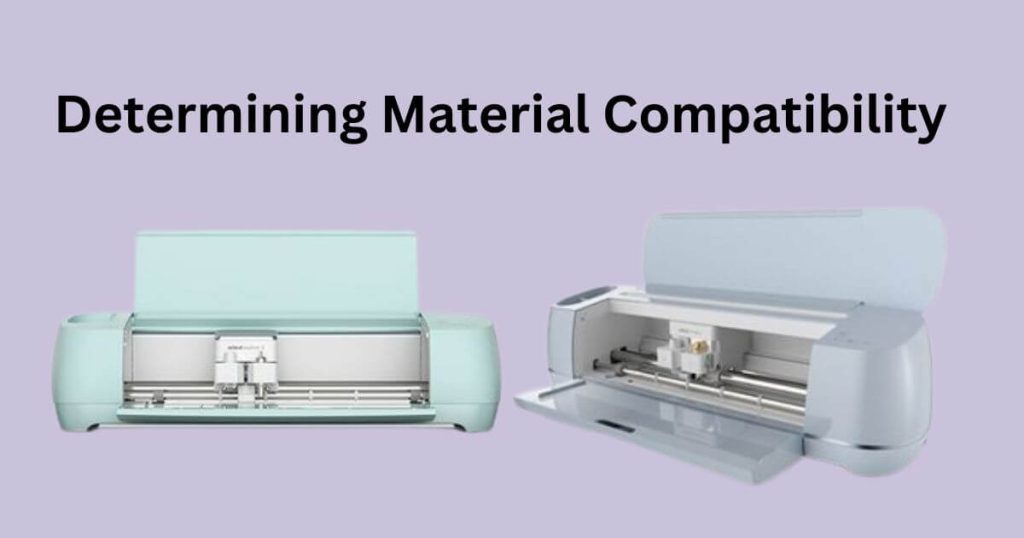
Key Features to Consider the best Vinyl Cutting Machine
- Cutting Force and Speed: Higher cutting force allows the machine to handle various materials, including thicker ones, while increased cutting speed enhances efficiency for larger projects.
- Software Compatibility: Ensure the machine integrates seamlessly with your preferred design software, such as Cricut Design Space or Silhouette Studio, to facilitate easy design creation and cutting.
- Connectivity Options: Look for machines with Wi-Fi, Bluetooth, or USB connections for ease of use and flexibility in how you send designs to the cutter.
- Support and Community: Access to tutorials, customer service, and user communities can significantly enhance your experience by providing help and inspiration as you learn to use your machine effectively
Unboxing and Assembly
- Unbox the Machine: Carefully remove the vinyl cutting machine from its packaging, ensuring all parts and accessories are included.
- Install the Bracket: Set up the machine on a sturdy surface or bracket, tightening any necessary screws or bolts to secure it in place.
- Assemble the Blade: Unscrew the blade carriage, insert the blade, and adjust it so that a small portion is visible above the holder for optimal cutting depth.
- Connect Power and Cables: Plug in the power cord and connect any USB cables to your computer, ensuring everything is securely connected.
Software Installation
- Download Software: Install the software that comes with your machine (e.g., Cricut Design Space, Silhouette Studio) by downloading it from the manufacturer’s website or using the provided installation media.
- Follow Installation Prompts: Open the installer and follow the on-screen instructions, entering any activation codes when prompted.
- Connect the Machine: After installation, connect your machine to your computer via USB or Bluetooth, depending on your model’s capabilities.
- Configure Settings: Set up preferences such as measurement units and cutter models within the software to ensure proper functionality.

Material Loading
- Prepare Your Material: Cut your vinyl or other material to size, ensuring it fits within the machine’s cutting area.
- Load Material into the Machine: Lift the pinch rollers and place your material under them, aligning it with the guides on either side of the cutter.
- Secure the Material: Lower the pinch rollers to hold the material in place firmly; ensure it is straight and properly aligned for accurate cutting.
- Adjust Blade Position: Use the control panel to move the blade to a starting position on your material before beginning your cut.
By following these steps for unboxing, software installation, and material loading, you will be well-prepared to start creating with your vinyl cutting machine.
Tips for Effective Use
Regular Maintenance
To ensure the longevity of your vinyl cutting machine, perform regular maintenance by cleaning the blade and cutting area after each use.
Remove any debris or residue that may accumulate, and periodically check the blade for wear, replacing it as needed.
Additionally, keep the machine covered when not in use to prevent dust buildup and ensure it operates smoothly.
Experimenting with Settings
Adjusting the cutting settings for different materials is key to achieving optimal results.
Take the time to experiment with cutting speed and force based on the thickness and type of material you are using.
Performing test cuts can help you fine-tune these settings, ensuring clean cuts and preventing material wastage.
Utilizing Design Resources
Access online libraries and crafting communities to find design inspiration and resources.
Many manufacturers offer extensive libraries of images, fonts, and project ideas that can spark your creativity.
Joining online forums or social media groups dedicated to vinyl cutting can also provide valuable tips, tutorials, and support from fellow crafters, enhancing your overall crafting experience.
Conclusion
Investing in the best vinyl cutting machine can significantly elevate your crafting projects by providing precision, versatility, and efficiency.
These machines empower you to create custom designs with ease, whether you’re making decals, apparel, or intricate paper crafts.
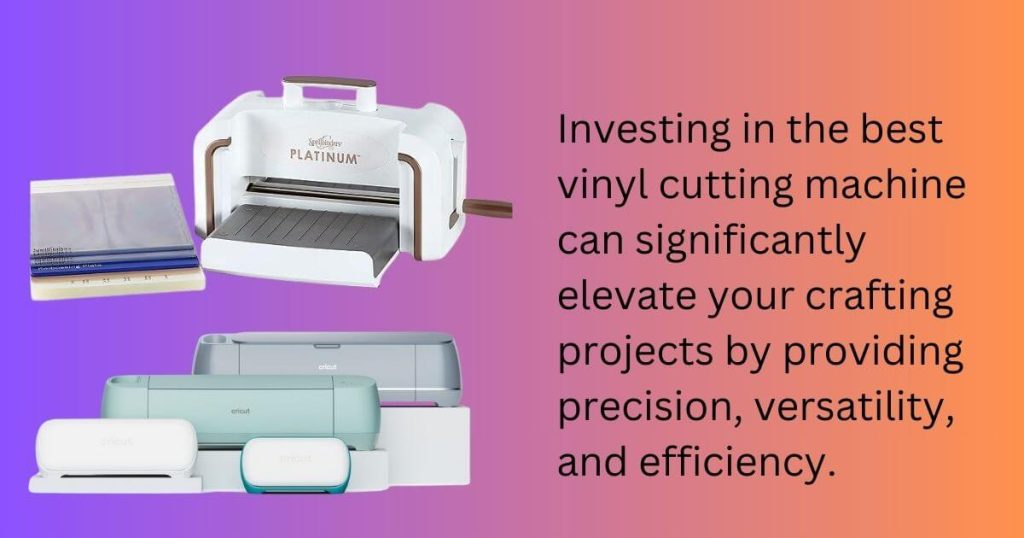
With the ability to cut a wide range of materials and the support of user-friendly software, you can bring your creative visions to life.
We encourage you to explore the possibilities that the best vinyl cutting machine offers. Don’t hesitate to experiment with different materials and settings and tap into the wealth of design resources available online.
By embracing your creativity and trying new techniques, you’ll discover endless opportunities for unique and personalized crafting projects that truly express your artistic style.

Leave a Reply
You must be logged in to post a comment.