Vinyl cutting is now a popular hobby and profession that allows artists to create stunning designs for everything from personalized stickers to wall decor. Whether you are a seasoned designer or a beginner looking to enter this exciting world, the right software tools can unleash your creativity and make a significant impact on your vinyl cutting endeavors.
In this article, we will present the best free software tools for vinyl cutting, giving you the knowledge to begin working, grow further, and achieve your full potential.
A World of Possibilities
Imagine turning your vibrant concepts into reality at the touch of a button. Vinyl cutting opens doors to possibilities for personalization and business opportunities. From gifts to business logos, the possibilities are endless. But what tools can you leverage to help turn these concepts into reality?
In this blog post, we’re going to get in-depth with the best free software to work with when you’re cutting vinyl, so not only do you have the software that you want, but also know how to use it properly. Let’s see the various software tools that will help you carve out your place in the vinyl cutting world!
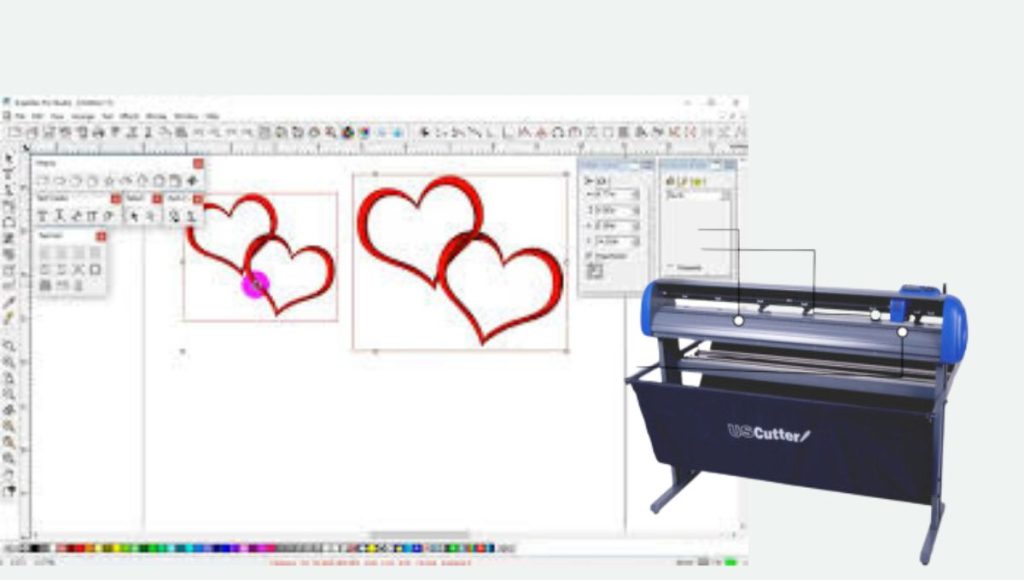
Free Up Your Imagination: Best Free Software Programs for Vinyl Cutting Projects
Why Free Software for Vinyl Cutting
Before we get into the actual software options, let us first look at the pros of employing free software in your vinyl cutting projects:
- Cost-Effective: If you are just starting or trying out new designs, utilizing free software can be cost-effective.
- Accessibility: Free software options tend to be simple and readily accessible, so anybody can easily get started.
- Community Support: Very popular Free software has robust online communities, offering tutorials, forums, and troubleshooting assistance.
- Experimentation-Friendly: As there is no expense, you can try out some programs to see which one works best for your creative process and project needs.
The Best Free Software Tools for Vinyl Cutting
1. Inkscape
Overview
Inkscape is a powerful vector graphics application well-suited for designing elements intended for vinyl cutting. As an open-source software, it offers efficient features similar to those in Adobe Illustrator, with do-it-yourself enthusiasts and professional designers equally enamored with the product.
Key Features
- Vector Graphics: Resizes based on the open standard vector graphics format named scalable vector graphics (SVG), which is best for precise cutting.
- Designing Tools: Offers rich designing tools with drawing, shaping, and modifying forms of the graphics.
- Extensions: The program supports many extensions, including vinyl cutting-specific plugins.
User Experience
The interface of Inkscape is overwhelming, but the wide range of online tutorials simplifies the learning process. The users appreciate its design aspects, especially in creating intricate designs that need accuracy.
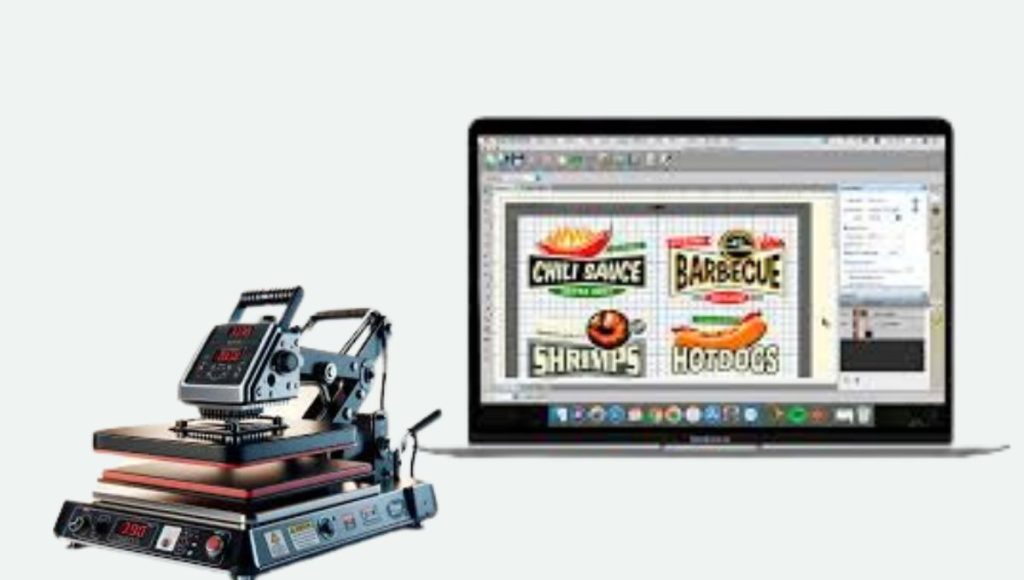
2. Cricut Design Space
Overview
Cricut Design Space is a cloud-based design tool developed specifically for compatibility with Cricut cutting machines. As a result, it allows users to create easy-to-use, customized projects with minimal effort.
Key Features
- Ease of Use: The drag-and-drop user interface is straightforward to work with, even for novice designers.
- Library of Images: Utilize an extensive set of pre-existing images, fonts, and templates.
- Integrated Tools: Default tools simplify design editing.
User Experience
While Cricut Design Space is specifically designed to be used with Cricut machines, it’s free for anyone to use. The software is loved for its ease of use and is therefore a favorite among craft beginners.
3. Silhouette Studio
Overview
Silhouette Studio is another favorite software that can be used with Silhouette vinyl cutting machines. It has a free version that provides an excellent starting point for your creative endeavors.
Key Features
- Flexibility in Design: Users can accurately create, edit, and trim designs.
- Flexible Formats: Easy import and export of various formats of designs.
- Features of Engraving and Sketching: Advanced tools are available even in the free version.
User Experience
Silhouette Studio boasts a friendly user community, and new users appreciate the large community of supporters. The free version tools are sufficient for any hobby-related project.
4. Vectr
Overview
Vectr is a simple, cloud-based vector graphic design software with a history of simplicity and collaboration features, ideal for teams or educational use.
Key Features
- Real-Time Collaboration: Ideal for group projects, as it allows multiple users to collaborate.
- Cross-Platform Accessibility: Both in-browser and in-desktop application format.
- User-Friendly Interface: Simplified design tools make it ideal for beginners.
User Experience
Users mention that they enjoy a smooth experience with Vectr, especially noting its collaborative aspects. Designers appreciate the intuitive interface that allows them to focus on creativity rather than complexities.
5. LibreCAD
Overview
LibreCAD is a free, open-source 2D CAD software that is suitable for creating basic designs for vinyl cutting, especially those requiring precise measurement and dimensions.
Key Features
- Precision Tools: Offers exact measurement and drawing tools.
- Easy Interface: Easy to use, with an easy interface that makes it simple for any skill set.
- File Compatibility: Supports a wide range of file types used by CAD programs.
User Experience
LibreCAD is attractive for anyone in need of basic 2D design capabilities. It does not provide all the advanced capabilities of vector graphics editors, but its precision is commendable for precise cutting of vinyl.
Comparing Software Options
The following is a quick comparison of the software and features discussed above:
| Software | Key Features | Best For | User Level |
| Inkscape | Vector graphics, thorough tools | Thorough designs | Intermediate |
| Cricut Design Space | Pre-loaded library, user-friendly | Perfect for beginners | Beginner |
| Silhouette Studio | Design flexibility, engraving features | Silhouette machine users | Beginner to Intermediate |
| Vectr | Real-time collaboration | Group projects | Beginner |
| Libre CAD | CAD precision, simple interface | Accurate measurements | Beginner |
Key Insights on Choosing the Right Software
1. Identify Your Needs
To begin with, choose the type of vinyl cutting work you plan to do. For example, will you be working with intricate designs, or do you need something simpler? Ultimately, your personal needs will determine which software is the best fit for you.
2. Experiment with Each Tool
To get started, utilize the free versions available to you. Then, spend a few minutes exploring each program to discover which interface and tools best suit your workflow.
3. Join the Community
Participating in forums or online discussion boards can be incredibly helpful; in fact, they often offer valuable tips and advice on how to make the most of your software. Additionally, you’ll find seasoned users who are eager to share their workarounds and shortcuts.
4. Ongoing Learning
Even with an easy-to-use tool, take the time to peruse tutorials and guides to broaden your skillset. Many software tools have vast resources to tap into, allowing you to discover more advanced functions over time.
Tips for Maximizing Your Vinyl Cutting Projects
Plan Your Designs
Before jumping into software, sketch out your ideas. Knowing your vision can streamline the design process.
Use High-Quality Images
If your projects involve importing images, ensure they are high resolution. This helps maintain quality during the cutting process.
Test Cuts
Always perform test cuts on scrap material to fine-tune your settings before committing to your final project. This can save time and reduce waste.
Keep Your Software Updated
Keep your software current to access new features and greater abilities.
FAQs
What is the best program for beginners in vinyl cutting?
Cricut Design Space is also an excellent choice for beginners due to its intuitive interface and abundance of available templates. Although Inkscape is universal, you may have to download additional plugins or export designs in a compatible format depending on your vinyl cutter specifications.
Are there any paid software packages with more capabilities than free software?
Yes, there are software programs like Adobe Illustrator and CorelDRAW that are industry standards, providing additional features and capabilities not found in free software, but at a cost.
How do I ensure that my designs are compatible with my vinyl cutter?
Always check your vinyl cutter specs for supported file types. Accepted files in the industry are SVG, DXF, and PNG.
Is there a restriction on the complexity of designs I can create using free software?
While free software has powerful tools, extremely complex designs would be easier to work with using paid software specifically designed for more advanced graphic design.
Conclusion: Kickstart Your Creative Journey
Vinyl cutting has the power to make your creative fantasies come true; moreover, the equipment you choose plays a crucial role. Fortunately, with free software options like Inkscape, Cricut Design Space, Silhouette Studio, Vectr, and LibreCAD, you can still bring your vision to life without breaking the bank.
As you begin this exciting endeavor, remember that practice and discovery are the key. Each tool contains unique characteristics that can be modified to suit your requirements, enabling you to maximize your creativity.

Leave a Reply
You must be logged in to post a comment.