Vinyl cutting machines are a staple in the world of design, crafting, and signage, providing precision and efficiency for countless projects.
However, like any equipment, they require regular maintenance to perform at their best. Neglecting upkeep often leads to common issues such as uneven cuts, misaligned designs, or even complete operational breakdowns.
These problems can be more than just a minor inconvenience. A poorly functioning vinyl cutter can waste materials, lead to frustrating delays, and increase costs in time and repairs. Worse yet, it can tarnish the quality of your final product, impacting your business or creative projects.
The good news? Most of these issues are preventable or fixable with the right knowledge and approach. This guide is your go-to resource for troubleshooting the most common problems with vinyl cutting machines.
Whether you’re dealing with skipping cuts, inconsistent depths, or tracking mishaps, we’ll help you identify, solve, and prevent these obstacles, keeping your machine in top shape for long-lasting performance and professional-quality results.

Safety Precautions for Vinyl Cutting Machines
When it comes to troubleshooting or maintaining vinyl cutting machines, safety should always be the top priority. Neglecting proper precautions can lead to accidents or injuries, disrupting both your workflow and personal well-being. Here are essential safety measures to keep in mind:
1. Power Off the Machine
Before performing any maintenance or adjustments, make sure the machine is completely powered off. This eliminates the risk of accidental blade movement or electrical hazards while you work on the equipment. Never assume the machine is off double-check the power switch and unplug it if necessary for added safety.
2. Wear Personal Protective Equipment (PPE)
Using the appropriate personal protective equipment (PPE) can prevent injuries during maintenance. Consider wearing gloves to protect your hands from sharp blades or edges, and safety glasses to shield your eyes from dust or debris that may be dislodged while cleaning. Ensure your work area is well-lit and clear of clutter to further reduce any risks.
3. Handle Blades with Caution
Vinyl cutter blades are incredibly sharp, making them effective for precision cutting but also a potential hazard. Handle them with care to avoid cuts, and always store spare blades securely in a safe container when not in use.
4. Follow Manufacturer’s Guidelines
Always consult the machine’s manual before attempting any troubleshooting or repairs. Manufacturers provide specific instructions for handling and maintaining their equipment, and following these will help you avoid mishaps while ensuring proper functionality.
5. Keep the Area Secured
If you’re performing maintenance in a shared workspace, ensure the area is marked off or communicated to others to avoid interruptions or accidental injuries. This is particularly critical if children or pets are nearby.

By adhering to these straightforward precautions, you can troubleshoot and maintain your vinyl cutting machine with confidence, minimizing risks and ensuring a safe and productive environment.
Common Problems with Vinyl Cutting Machines
Vinyl cutting machines are essential tools for precision cutting, but like any device, they can encounter issues that affect performance. Below are common problems users face and their possible causes, helping you identify and address them effectively.
1.1 Skipping Cuts or Perforated Lines
Have you noticed skipped sections or perforated lines in your designs? This issue often results in uneven cuts, making it hard to achieve professional-quality results.
- Possible Causes:
- Worn Cutter Strip: Frequent use can lead to wear and tear on the strip, which supports clean blade movement. A damaged strip often leads to incomplete or jagged cuts.
- Dull Blade: Over time, the cutting blade can lose its sharpness, reducing its ability to make clear and precise cuts.
- Incorrect Blade Setup: A blade that’s not properly mounted or adjusted can cause the machine to skip sections while cutting.
1.2 Shallow or Deep Cuts
This problem can be frustrating, whether your material isn’t cutting through completely or the blade cuts too deep, damaging the backing or substrate beneath.
- Possible Causes:
- Blade Depth Issues: If the blade extends too far, it will cut too deep. If it’s not extended enough, the cuts will be shallow or incomplete.
- Incorrect Pressure Settings: The pressure or force applied during cutting needs to match the material. Too much force can ruin your design, while too little won’t achieve a clean cut.
1.3 Rounded Corners
Rounded corners on designs where sharp cuts are expected can disrupt the intended look of your project.
- Possible Causes:
Incorrect Offset Settings: Blade offset determines how the cutter compensates for the blade tip’s position as it swivels. Incorrect settings can lead to rounded or incomplete edges instead of sharp corners.
1.4 Tracking Problems
Incorrectly aligned media or drifting cuts can throw off your entire design, wasting both material and time.
- Possible Causes:
- Misaligned Media: Incorrect placement of the vinyl on the cutting bed can lead to cuts veering off the intended path.
- Uneven Pinch Roller Tension: If the rollers gripping the material aren’t adjusted properly, the vinyl may feed unevenly, resulting in skewed or misaligned cuts.
- Loose Vinyl Rolls: Rolls that aren’t firmly positioned can slip, causing uneven feeding and inaccurate cuts.
1.5 Material Cutting Issues
Challenges with feeding vinyl into the machine or jamming during operation can bring production to a halt.
- Possible Causes:
- Damaged Pinch Rollers: Excessive use can wear out pinch rollers, leading to uneven or jerky movements that cause feeding issues.
- Poorly Loaded Vinyl Rolls: If the vinyl isn’t placed correctly on the roller stand or table, it can create tension or jams during operation.
By understanding these common problems and their underlying causes, you’ll be better equipped to troubleshoot and fix issues quickly, reducing downtime and ensuring that your projects look their best.

Common Problems with Vinyl Cutting Machines
Vinyl cutting machines are essential tools for precision cutting, but like any device, they can encounter issues that affect performance. Below are common problems users face and their possible causes, helping you identify and address them effectively.
1 Skipping Cuts or Perforated Lines
Have you noticed skipped sections or perforated lines in your designs? This issue often results in uneven cuts, making it hard to achieve professional-quality results.
- Possible Causes:
- Worn Cutter Strip: Frequent use can lead to wear and tear on the strip, which supports clean blade movement. A damaged strip often leads to incomplete or jagged cuts.
- Dull Blade: Over time, the cutting blade can lose its sharpness, reducing its ability to make clear and precise cuts.
- Incorrect Blade Setup: A blade that’s not properly mounted or adjusted can cause the machine to skip sections while cutting.
2 Shallow or Deep Cuts
This problem can be frustrating, whether your material isn’t cutting through completely or the blade cuts too deep, damaging the backing or substrate beneath.
- Possible Causes:
- Blade Depth Issues: If the blade extends too far, it will cut too deep. If it’s not extended enough, the cuts will be shallow or incomplete.
- Incorrect Pressure Settings: The pressure or force applied during cutting needs to match the material. Too much force can ruin your design, while too little won’t achieve a clean cut.
3 Rounded Corners
Rounded corners on designs where sharp cuts are expected can disrupt the intended look of your project.
- Possible Causes:
Incorrect Offset Settings: Blade offset determines how the cutter compensates for the blade tip’s position as it swivels. Incorrect settings can lead to rounded or incomplete edges instead of sharp corners.
4 Tracking Problems
Incorrectly aligned media or drifting cuts can throw off your entire design, wasting both material and time.
- Possible Causes:
- Misaligned Media: Incorrect placement of the vinyl on the cutting bed can lead to cuts veering off the intended path.
- Uneven Pinch Roller Tension: If the rollers gripping the material aren’t adjusted properly, the vinyl may feed unevenly, resulting in skewed or misaligned cuts.
- Loose Vinyl Rolls: Rolls that aren’t firmly positioned can slip, causing uneven feeding and inaccurate cuts.

5 Material Cutting Issues
Challenges with feeding vinyl into the machine or jamming during operation can bring production to a halt.
- Possible Causes:
- Damaged Pinch Rollers: Excessive use can wear out pinch rollers, leading to uneven or jerky movements that cause feeding issues.
- Poorly Loaded Vinyl Rolls: If the vinyl isn’t placed correctly on the roller stand or table, it can create tension or jams during operation.
By understanding these common problems and their underlying causes, you’ll be better equipped to troubleshoot and fix issues quickly, reducing downtime and ensuring that your projects look their best.
Preventive Maintenance Tips
Taking care of your vinyl cutting machine is essential to keep it running smoothly and consistently. Regular maintenance can help you avoid common issues, prolong the lifespan of the machine, and ensure professional-quality results. Here are some key tips to consider:
1. Keep the Machine Clean
Dust and debris can build up on your machine, affecting its precision and performance over time.
- Clean Regularly: After each use, wipe down the machine with a dry microfiber cloth to remove any visible dust or vinyl scraps.
- Use Compressed Air: For harder-to-reach areas, like the blade holder and pinch rollers, use a can of compressed air to blow out debris without damaging delicate parts.
- Inspect for Adhesive Residue: Adhesive buildup can occur on rollers or the cutter. Use isopropyl alcohol and a soft cloth to clean these areas gently.
2. Store Vinyl Materials Properly
Improper vinyl storage can lead to warping, curling, or damage, making it harder to achieve smooth feeding during cuts.
- Roll Storage: Keep vinyl in its original roll and place it on a dedicated roller stand or well-supported shelf. Laying it flat over uneven surfaces may cause permanent creases.
- Maintain a Cool, Dry Environment: Store your rolls in a climate-controlled space away from direct sunlight, excessive heat, or humidity to protect the material’s quality and adhesive properties.
- Protect Open Rolls: Cover partially used rolls with plastic wrap or resealable bags to prevent dust from settling on the cutting surface.
3. Schedule Regular Maintenance Checks
Periodic inspections and tune-ups can help identify potential problems before they become major setbacks.
- Blade and Cutter Strip Check: Inspect the cutting blade and strip regularly for signs of wear. Replace them as needed to maintain cutting accuracy.
- Rollers and Bearings Check: Examine pinch rollers and bearings for wear or misalignment. Adjust or replace parts to ensure consistent tracking and feeding.
- Keep a Log: Maintain a maintenance record to track when key parts were last cleaned or replaced. This schedule helps you stay organized and proactive.
By integrating these practices into your routine, your vinyl cutting machine will stay in excellent condition, providing precise, reliable cuts for a variety of projects. A small investment in preventive care can save you time, money, and frustration over the long run.
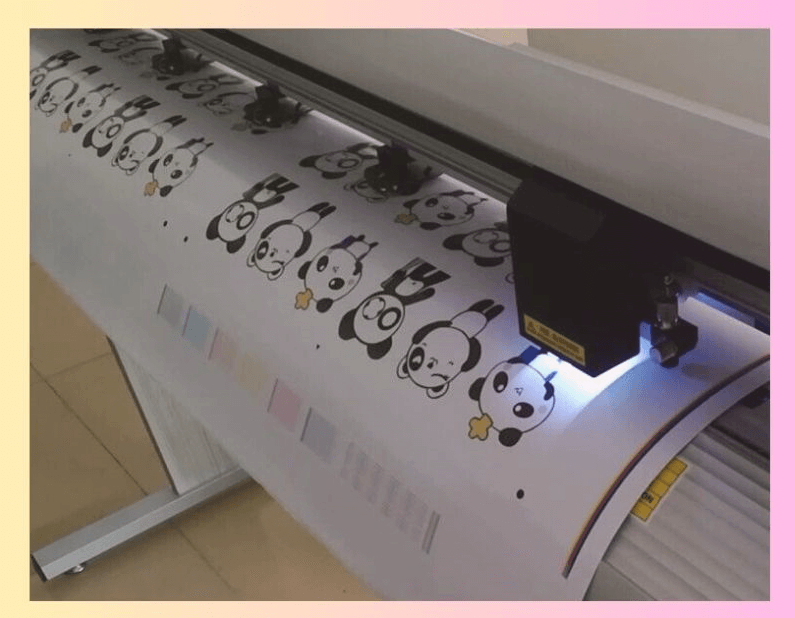
When to Seek Professional Assistance
- Recognize issues beyond basic troubleshooting.
- Contact manufacturer support or authorized technicians for complex problems.
Conclusion
Taking the time to troubleshoot and maintain your vinyl cutting machine is key to keeping it running at its best. Regular upkeep not only extends the lifespan of your equipment but also ensures you consistently achieve professional-quality results.
By addressing common issues and practicing preventive care, you can avoid unnecessary downtime and costly repairs.
With these straightforward steps, you’ll be well-equipped to handle challenges, saving both time and money while delivering flawless projects.
Remember, a little maintenance goes a long way in protecting your investment and maximizing productivity.
Have additional questions or tips to share? Join the conversation in the comments and connect with others in the community. Your insights may be just what someone else needs to keep their machine in top shape!

Leave a Reply
You must be logged in to post a comment.