Ever been inspired by seeing a beautifully crafted vinyl project, but found that the software applied in vinyl cutting was very costly? Most crafters have gone through this—a vinyl project appears just beyond their reach because the design software it needs is expensive. But never worry, since there is a silver lining!
There are excellent free software solutions that will allow you to unleash your creativity without emptying your wallet. In this blog post, we’ll discover some of the top free software for vinyl cutting lovers so you can create beautiful designs at a fraction of the cost.
Understanding Vinyl Cutting Software
Before talking about the software options, we’ll establish the function of vinyl cutting software and why we need it. Vinyl cutting software allows you to create and manipulate artwork that your cutting machine cuts from vinyl. It translates vectors into workable cut paths, enabling precise implementation by tools like Cricut and Silhouette cutters.
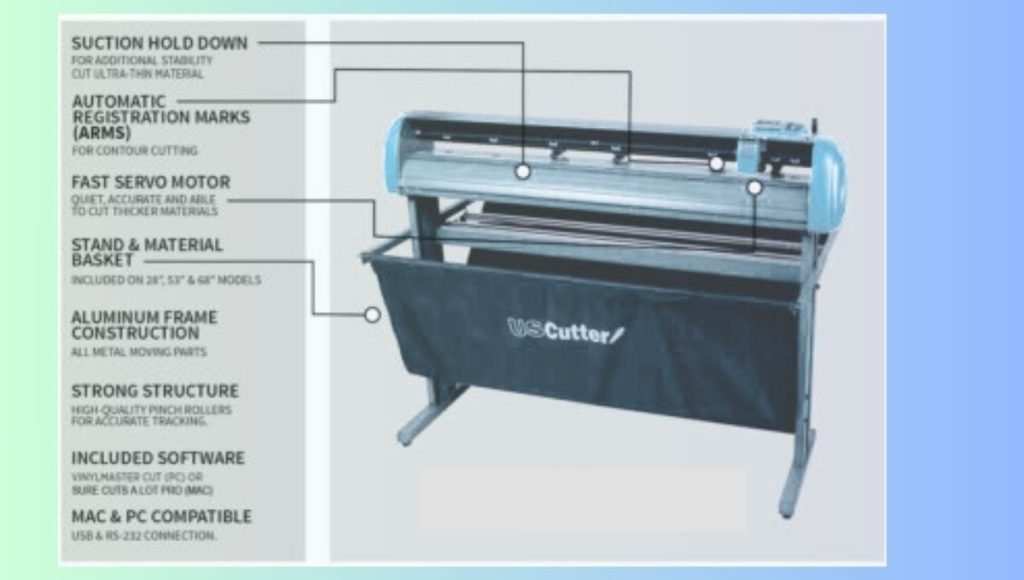
Why Free Software?
- Cost-Effective: The name itself speaks volumes – free software eliminates cost barriers for beginners, hobbyists, or even seasoned professionals looking to save on expenses.
- Experimentation: Without the expense, you can play around with different software and features without the pressure of purchasing.
- Accessibility: The majority of free alternatives are user-friendly and provide simple features that are sufficient for basic to moderately complex projects.
The Best Free Vinyl Cutting Software Options
1. Inkscape
Overview: Inkscape is an open-source, free graphic editor with impressive features. Its ability makes it the best tool to cut vinyl.
Features:
- Vector drawing tools for creating detailed designs.
- Importing and exporting file formats in many options (such as SVG, which is perfect for vinyl).
- Customized paths and nodes for precise cutting details.
Why Use Inkscape:
Numerous seasoned crafters swear by its flexibility. Interestingly, the Inkscape community offers a wealth of tutorials and plugins created to optimize vinyl cutting processes. If you enjoy meticulous design work, Inkscape might well be your number one choice.

2. Silhouette Studio Basic Edition
Overview: Vinyl cutters adore Silhouette machines, and their software—the Silhouette Studio Basic Edition—is a cost-free method of designing and cutting with all Silhouette machines.
Features:
- Intuitive user interface specially designed for Silhouette cutting machines.
- Minimalist drawing tools and shape library for quick design.
- Ability to cut directly from the application once designs are set.
Why Use Silhouette Studio Basic Edition:
Although it may have some constraints in comparison to the paid editions, the free one is sufficient for the majority of projects. The use of Silhouette on the machines is what makes the crafting process straightforward, and for this reason, the software is also popular among beginners.
3. Cricut Design Space
Overview: Cricut Design Space is the computer program companion to Cricut cutting machines, with a free option for designing and cutting, but it’s deeply associated with the subscription plan.
Features:
- Extensive library of free templates and designs.
- User-friendly interface, especially for beginners.
- Direct integration with Cricut machines for easy cut setup.
Why Use Cricut Design Space:
The software provides a seamless experience for Cricut owners, and the wealth of templates allows quick-start ideas. Furthermore, since Cricut often updates its library, you’ll have access to fresh content frequently.
4. Sure Cuts A Lot (SCAL) Free Trial
Overview: There is a free trial in Sure Cuts A Lot (SCAL), which allows one to experience its generous features for vinyl cutting.
Features:
- Other cutting machines support (not just Cricut or Silhouette alone).
- Features like text-to-path and shape creation.
- Graphics import support from other programs directly.
Why Use SCAL:
Though not perfectly free (except for the trial), it’s a handy tool you can try before buying. Its versatility with various brands of cutters is also a plus, which makes it an excellent choice for owners of multiple devices.
5. Designaholic (formerly Hatch)
Overview: Designaholic is a new software program, but has quickly picked up popularity due to its user-friendly design and vinyl cutting features.
Features:
- A drag-and-drop interface that makes creating designs easy.
- Opportunities for having good quality designs without high learning curves.
- The free version has basic tools for small projects.
Why Use Designaholic:
Perfect for newbies who just need a simple process without being overwhelmed. Its simplicity focus is such that you’ll have to invest less time learning software and more time creating your masterpieces.
Comparison Table of Free Vinyl Cutting Software
| Software | Machine Compatibility | Key Features | Ideal for |
| Inkscape | None | Cross-platform (Windows, Mac, Linux); Vector design tools, various file formats (SVG) | Detailed design enthusiasts |
| Silhouette Studio Basic Edition | Silhouette Machines | Basic design software, internal library | New Silhouette users |
| Cricut Design Space | Cricut Machines | Simple to use with an extensive template library | New customers and existing owners of Cricut |
| Sure Cuts A Lot (Free Trial) | Several Cutting Machines | High-definition design features, graphics import | Users of multi-cutters |
| Designaholic | None (web-based) | Drag and drop, user-friendly interface | Beginners and hobby crafters |
Key Insights for Choosing the Right Software
Choosing the right software for cutting vinyl will largely depend on your individual needs and familiarity with design software. The following are a few comments to keep you on the right track:
- Test Your Cutting Machine: If you have already committed to a specific cutting machine brand (e.g., Cricut or Silhouette), the native software will likely be the most convenient for you. Cricut Design Space and Silhouette Studio both have built-in functions unique to their machines.
- Project Complexity: If you’re primarily creating simple designs or need quick, straightforward projects, something like Designaholic or the basic versions of Silhouette Studio and Cricut Design Space may be sufficient.
- Learning Curve: Ease of use will likely be the first concern for new users. Software such as Cricut Design Space and Silhouette Studio will typically have a gentler learning curve, whereas Inkscape has more sophisticated features but may require more training.
- Community Support: Tutorials, forums, and user groups can offer invaluable access. Inkscape, being as popular as it is, has rich community resources to tap into, as do Cricut and Silhouette, with lots of user-created tutorials.
- Experiment and Explore: Feel free to try out a few different software programs. Many free software programs allow you to play around with a variety of features and functions, so you can experiment all you want until you find the one that resonates with your style and projects.
Real-World Application: Personal Experience with Free Vinyl Cutting Software
As a vinyl cutting hobbyist myself, I can personally vouch for my experience with creating outstanding projects using free software. I initially used Inkscape. Initially, the complexity of its interface intimidated me. Still, soon I understood that with so many online tutorials out there, I could take complex designs and transform them into perfect cut files.
For those who want to create their T-shirts, Silhouette Studio Basic Edition was a blessing in disguise for me. With pre-made templates, I could initiate many projects when time was limited. Additionally, learning from other crafting communities online enhanced my problem-solving and sharing ideas skills.
In a recent project, I tested making a group of complex decals for my buddy using Sure Cuts A Lot on a free trial. My experience opened my eyes to the universe of advanced features, including designing shapes and curves that more accurately reflected my desired patterns. Even though I didn’t purchase the full software (so far!), I became acutely aware of what advanced tools were available on the trial.
Conclusion
Whether you are a beginner or an experienced crafter, having access to free software can make the entry point of vinyl cutting as low as possible.
The software mentioned here not only enables one to create incredible designs but also sparks creativity without any initial cost. With an effective strategy and an attitude to experiment, you can surely bring your vinyl projects to the next level.

Leave a Reply
You must be logged in to post a comment.